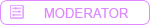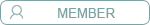I know there is a few threads about this, but I want to share my method to improve your success rates with Scrape Box blog comments.
I am coming at this from two sides, I run a fairly high profile PR4 do-follow blog, that is getting 100's of generic rubbish comments a day. I see the sort of rubbish some of you are trying to get approved and it's a joke. No web master in the right mind is going to approve most of these comments. Sure there is going to be a few who don't moderate comments (But since the rise of Scrape Box - I guessing not many), but the reality is so many web masters are going to click spam flags on your comments it won't take long for your to get blacklisted by Akismet. I am also a Scrape Box user, and know the value that can be gained from this product if you aren't a dumb ass with it.
Obviously there are a few straight forward ways to improve your success rates that have been well talked about...using private proxies and lots of different emails, names, urls, comments etc. What my method is all about though is avoiding writing generic comments.
Method
Our goal is to avoid writing generic comments that are obvious Scrape Box comments, and look like we have read the article, even though we haven't. I am not talking about writing ass kissing...thanks for posting, I came to you from bing, I found your article in google and wanted to say thanks shit. I am talking about targeted comments.
How
Smarter scraping, and using search engine operators - think of a popular topic... or article title idea....in this example I am going to use the term "Top 10" then combine it with something specific:
intitle:"top 10" "Wordpress themes"
Now this is going to find a whole heap of articles that are top ten lists about Wordpress themes. These sorts of articles are very popular, Google says there are about 13,000 results for this term. Notice I used the search engine operator "intitle:" to ensure that the Top 10 part was in the title of the page. I could also have put a intitle in front of the Wordpress themes part, this gives 300-400 articles with both terms in the title.
Now we have a list of articles, and now have a pretty damn good idea what's going to be in those articles too because it's obvious...so we can write a 5-6 comments about the article that will almost certainly get approves.... i.e.
"What a great list of Wordpress themes. I am always on the look for new wordpress themes, and your list is great starting point. Lists are so useful! Thanks."
"Wow, you have listed some very cool Wordpress themes here, just been checking some of them out, and there are some impressive themes in this list. It's amazing how many great themes there are out there for Wordpress."
You get the idea.
Why it works
The key part of the above idea is to use the search operator intitle to ensure you know your term is in the title, and as a result you have a high likelihood of providing an on-topic comment.
I find movies are good, top XX lists, I am sure you can think of more.
These comments will not be generic, generic comments don't work:
Variations
site: is a good operator if you are targeting geographic links...i.e. you have a site based in the uk, and you want links from other uk sites to boost your ranking in google.co.uk.
The idea here is to search for site:co.uk + intitle:"top 20" - or combine it with any other intitle keyword.
The your comments will say..."Hey, always good to see other people from the uk in my searching, I really appreciate the time it must have taken to put this top 20 list. Cheers."
Google has 8,670 results for the above term... I would probably approve that comment in it landed on a top 20 list on one of my sites.???
Useful Operators
allintitle: If you start your query with allintitle:, Google restricts results to those containing all the query terms you specify in the title.
allinurl:If you start your query with allinurl:, Google restricts results to those containing all the query terms you specify in the URL.
inurl:If you include inurl: in your query, Google will restrict the results to documents containing that word in the URL.
intitle:The query intitle:term restricts results to documents containing term in the title.
site:If you include site: in your query, Google will restrict your search results to the site or domain you specify.
Get Smart!
So stop being such retards and wasting your time with generic comments. They might have worked well a few years ago, but now there are so many Scrape Box users out there, generic comments just don't work that well anymore. You have to be Smarter!
This is probably pretty obvious stuff to many users, but hopefully if puts some of those who keep spamming my sites with crap in the right direction.
I am coming at this from two sides, I run a fairly high profile PR4 do-follow blog, that is getting 100's of generic rubbish comments a day. I see the sort of rubbish some of you are trying to get approved and it's a joke. No web master in the right mind is going to approve most of these comments. Sure there is going to be a few who don't moderate comments (But since the rise of Scrape Box - I guessing not many), but the reality is so many web masters are going to click spam flags on your comments it won't take long for your to get blacklisted by Akismet. I am also a Scrape Box user, and know the value that can be gained from this product if you aren't a dumb ass with it.
Obviously there are a few straight forward ways to improve your success rates that have been well talked about...using private proxies and lots of different emails, names, urls, comments etc. What my method is all about though is avoiding writing generic comments.
Method
Our goal is to avoid writing generic comments that are obvious Scrape Box comments, and look like we have read the article, even though we haven't. I am not talking about writing ass kissing...thanks for posting, I came to you from bing, I found your article in google and wanted to say thanks shit. I am talking about targeted comments.
How
Smarter scraping, and using search engine operators - think of a popular topic... or article title idea....in this example I am going to use the term "Top 10" then combine it with something specific:
intitle:"top 10" "Wordpress themes"
Now this is going to find a whole heap of articles that are top ten lists about Wordpress themes. These sorts of articles are very popular, Google says there are about 13,000 results for this term. Notice I used the search engine operator "intitle:" to ensure that the Top 10 part was in the title of the page. I could also have put a intitle in front of the Wordpress themes part, this gives 300-400 articles with both terms in the title.
Now we have a list of articles, and now have a pretty damn good idea what's going to be in those articles too because it's obvious...so we can write a 5-6 comments about the article that will almost certainly get approves.... i.e.
"What a great list of Wordpress themes. I am always on the look for new wordpress themes, and your list is great starting point. Lists are so useful! Thanks."
"Wow, you have listed some very cool Wordpress themes here, just been checking some of them out, and there are some impressive themes in this list. It's amazing how many great themes there are out there for Wordpress."
You get the idea.
Why it works
The key part of the above idea is to use the search operator intitle to ensure you know your term is in the title, and as a result you have a high likelihood of providing an on-topic comment.
I find movies are good, top XX lists, I am sure you can think of more.
These comments will not be generic, generic comments don't work:
HIDDEN CONTENT
You must reply to this thread to see links.
You must reply to this thread to see links.
Variations
site: is a good operator if you are targeting geographic links...i.e. you have a site based in the uk, and you want links from other uk sites to boost your ranking in google.co.uk.
The idea here is to search for site:co.uk + intitle:"top 20" - or combine it with any other intitle keyword.
The your comments will say..."Hey, always good to see other people from the uk in my searching, I really appreciate the time it must have taken to put this top 20 list. Cheers."
Google has 8,670 results for the above term... I would probably approve that comment in it landed on a top 20 list on one of my sites.???
Useful Operators
allintitle: If you start your query with allintitle:, Google restricts results to those containing all the query terms you specify in the title.
allinurl:If you start your query with allinurl:, Google restricts results to those containing all the query terms you specify in the URL.
inurl:If you include inurl: in your query, Google will restrict the results to documents containing that word in the URL.
intitle:The query intitle:term restricts results to documents containing term in the title.
site:If you include site: in your query, Google will restrict your search results to the site or domain you specify.
Get Smart!
So stop being such retards and wasting your time with generic comments. They might have worked well a few years ago, but now there are so many Scrape Box users out there, generic comments just don't work that well anymore. You have to be Smarter!
This is probably pretty obvious stuff to many users, but hopefully if puts some of those who keep spamming my sites with crap in the right direction.
HIDDEN CONTENT
You must reply to this thread to see links.
You must reply to this thread to see links.
HIDDEN CONTENT
You must reply to this thread to see links.
You must reply to this thread to see links.
READ THE RULES OR YOU WILL BE BAN! NO WARNING JUST BAN!