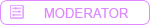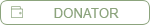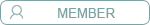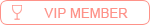![[Image: Import-Shopify-to-WooCommerce-1.1.6-Migr...mmerce.png]](https://i2.wp.com/weaplay.com/wp-content/uploads/2022/04/Import-Shopify-to-WooCommerce-1.1.6-Migrate-Your-Store-from-Shopify-to-WooCommerce.png)
S2W – Import Shopify to WooCommerce help you to import data from Shopify to WooCommerce easily. With only 2 steps your Shopify store data will be imported included store settings, shipping zones, taxes, pages, blogs, coupons, customers, products and orders. The plugin uses Shopify API key to transfer data from Shopify to WooCommerce store directly, your data is kept private.
Import Shopify to WooCommerce Plugin Features
Restrict results to after the specified ID: choose to import only a product with an ID greater than a specified ID.
Import by ID: Enter ids of Shopify products separated by “,” to import.
Import by CSV file: The plugin allows you to import products using the product CSV file export from Shopify.
Filter results by product type: import only products in a Shopify product type.
Filter results by collection ID: import only product in a Shopify collection ID.
Import products by published date: choose to import products published before/after a specified date.
Products sequence: Choose the sequence for imported products. There are 6 options to select orders by Title Ascending, by Title Descending, by Created Date Ascending, by Created Date Descending, by Updated Date Ascending, by Updated Date Descending.
Imported product status: choose to set imported product status as published, draft or pending.
Product categories: The plugin will create the same categories as Shopify and add the imported products. You can also add all imported products to a specific category, like “imported Shopify products”.
Download images: choose if you to download product images to your WooCommerce store. Product images will be downloaded in the background. You can also download images after importing all products by going to Products.
Import progress bar: the plugin display the import progress bar which informs you of the import progress.
Import new products: when you have new products in Shopify, just import the whole store again in WooCommerce. The plugin will automatically skip imported products and import your new Shopify product.
Update imported products: if you change product details in Shopify, you can easily update the changes in WooCommerce. The update option allows you to update multiple products at once.
Schedule update: The plugin allows you to schedule a time to update product prices and inventory from Shopify.
Update fields: Choose to update necessary fields among product title, price, inventory, description and images.
Status: The plugin provides you information about the updated time, status (success or failed), and updated field.
Restrict results to after the specified ID: import orders with an ID greater than a specific ID (newer orders).
Import orders by date: import orders created/imported before/after a specific date.
Import orders sequence: set up the sequence for imported orders. From latest to oldest or from oldest to latest.
Order status mapping: map your Shopify order to WooCommerce order using order status. For example: “Voided” orders in Shopify will appear as “Cancelled” orders in WooCommerce.
HIDDEN CONTENT
You must reply to this thread to see links.
You must reply to this thread to see links.
HIDDEN CONTENT
You must reply to this thread to see links.
You must reply to this thread to see links.
HIDDEN CONTENT
You must reply to this thread to see links.
You must reply to this thread to see links.
READ THE RULES OR YOU WILL BE BAN! NO WARNING JUST BAN!