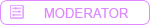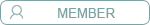XGEN SEO 1.0.83.0 Enterprise
Features of XGen SEO Software
1. Automated Email Accounts Creator
2. Automated Social Sites Account / Profile Creator
3. Automatic Captcha Resolve Tool
4. Automated Articles Submitter
5. Automated Blog, Wikis & Hub Submitter
6. Automated Micro Blogging & Social Networking Sites Submitter
7. Automated Video Submitter
8. Automated Social Book-mark Submitter
9. Automated RSS Feeds Submitter
10. Automated Power Ping
11. Article / Blog Creator
12. Article / Blog Spinner
13. Power Keyword Builder
14. Competitor Analysis
15. Article Research Tool
16. Powerful Reporting Suite
Download (Software):
Now very important installation process, please just follow along exactly
1) Install latest xGenSEO.msi
2) Put the keygen into the folder \Program Files\Apex Pacific\xGen SEO.
3) Run the keygen
4) Enter a any email address, click "Generate Serial" and "Patch."
5) Now start the xGenSEO and will get the same old invalid registration message.
6) Close the xGenSEO.
7) Run the keygen again, but this time leave the email blank and do not touch Generate Serial button, just click on the Patch button.
8) Now start xGenSEO again and your good to go, and you got yourself one year subscription of enterprise edition
Additional installation instructions
Edit the host file i.e., C:\WINDOWS\system32\drivers\etc in wondows xp
Then add
Furthermore Instructions
To run the software with less errors you need to do the following setting
Turn Off Security Warning Popup Box
1. Open Internet Explorer
2. Going to Tools->Internet Options->Security
3. Select the ‘Security’ tab
4. Click the ‘Custom Level’ button
5. Go to the ‘Miscellaneous’ section
6. Set “Display mixed content†to Enable
7. Set "Submit nonencrypted form data" to Enable
Turn Off Script debugging Warning Popup Box
1. Open Internet Explorer
2. Going to Tools->Internet Options->Advanced
3. Under the ‘Browsing’ section
4. Check "Disable Script Debugging(Internet Explorer)" option
5. Un-check "Display a notification about every script error" option
Features of XGen SEO Software
1. Automated Email Accounts Creator
2. Automated Social Sites Account / Profile Creator
3. Automatic Captcha Resolve Tool
4. Automated Articles Submitter
5. Automated Blog, Wikis & Hub Submitter
6. Automated Micro Blogging & Social Networking Sites Submitter
7. Automated Video Submitter
8. Automated Social Book-mark Submitter
9. Automated RSS Feeds Submitter
10. Automated Power Ping
11. Article / Blog Creator
12. Article / Blog Spinner
13. Power Keyword Builder
14. Competitor Analysis
15. Article Research Tool
16. Powerful Reporting Suite
Download (Software):
HIDDEN CONTENT
You must reply to this thread to see the hidden content.
You must reply to this thread to see the hidden content.
HIDDEN CONTENT
You must reply to this thread to see links.
You must reply to this thread to see links.
Now very important installation process, please just follow along exactly
1) Install latest xGenSEO.msi
2) Put the keygen into the folder \Program Files\Apex Pacific\xGen SEO.
3) Run the keygen
4) Enter a any email address, click "Generate Serial" and "Patch."
5) Now start the xGenSEO and will get the same old invalid registration message.
6) Close the xGenSEO.
7) Run the keygen again, but this time leave the email blank and do not touch Generate Serial button, just click on the Patch button.
8) Now start xGenSEO again and your good to go, and you got yourself one year subscription of enterprise edition
Additional installation instructions
Edit the host file i.e., C:\WINDOWS\system32\drivers\etc in wondows xp
Then add
Code:
http://www.mediafire.com/?4mx2942zcd6p7skCode:
www.sharecashtrick.tkFurthermore Instructions
To run the software with less errors you need to do the following setting
Turn Off Security Warning Popup Box
1. Open Internet Explorer
2. Going to Tools->Internet Options->Security
3. Select the ‘Security’ tab
4. Click the ‘Custom Level’ button
5. Go to the ‘Miscellaneous’ section
6. Set “Display mixed content†to Enable
7. Set "Submit nonencrypted form data" to Enable
Turn Off Script debugging Warning Popup Box
1. Open Internet Explorer
2. Going to Tools->Internet Options->Advanced
3. Under the ‘Browsing’ section
4. Check "Disable Script Debugging(Internet Explorer)" option
5. Un-check "Display a notification about every script error" option
HIDDEN CONTENT
You must reply to this thread to see links.
You must reply to this thread to see links.
HIDDEN CONTENT
You must reply to this thread to see links.
You must reply to this thread to see links.
READ THE RULES OR YOU WILL BE BAN! NO WARNING JUST BAN!