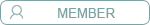How To Download Shutterstock Images For Free 2018.
- Step 1: Go
- Step 2: Extract zip file here
- Step 3: Go chrome://extensions/, enable “Developer mode”, click “Load Unpacked”, choose Shuttercorner folder and click SELECT
- Step 4: Click Shutterconer extension icon and follow the video to config
- Step 5: Copy paste Shutterstock link to search box and enjoy!
Video:
NOTE: If anyone can't access the site, please don't use DNS:
(This post was last modified: 04-19-2018, 05:45 PM by nttstudio.) - Step 1: Go
HIDDEN CONTENT
You must reply to this thread to see the hidden content.
and click Download Shuttercorner Extension For Chrome You must reply to this thread to see the hidden content.
- Step 2: Extract zip file here
- Step 3: Go chrome://extensions/, enable “Developer mode”, click “Load Unpacked”, choose Shuttercorner folder and click SELECT
- Step 4: Click Shutterconer extension icon and follow the video to config
- Step 5: Copy paste Shutterstock link to search box and enjoy!
Video:
HIDDEN CONTENT
You must reply to this thread to see the hidden content.
You must reply to this thread to see the hidden content.
NOTE: If anyone can't access the site, please don't use DNS:
HIDDEN CONTENT
You must reply to this thread to see links.
. You must reply to this thread to see links.