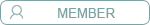Newly ENHANCED and Overhauled
EasyVSL Core Features You Already Love…Automatic slide creationPaste in your text and let EasyVSL generate slides for you automatically, eliminating the need to manually enter content slide by slide.
![[Image: divider.png]](https://i2.wp.com/easyvsl.com/wp-content/uploads/2017/01/divider.png) V3.0 IMPROVEMENTEven easier with per-line or “tick” control.
V3.0 IMPROVEMENTEven easier with per-line or “tick” control.
![[Image: automatic-slide.png]](https://i2.wp.com/easyvsl.com/wp-content/uploads/2017/01/automatic-slide.png)
![[Image: custom-slide-bg.png]](https://i2.wp.com/easyvsl.com/wp-content/uploads/2017/01/custom-slide-bg.png) Custom slide background themesPick a color, gradient, background image, or custom layout, and get a gorgeous background for your presentation in just seconds.
Custom slide background themesPick a color, gradient, background image, or custom layout, and get a gorgeous background for your presentation in just seconds.
![[Image: divider.png]](https://i2.wp.com/easyvsl.com/wp-content/uploads/2017/01/divider.png) V3.0 IMPROVEMENTNow with a Library of Over 75 Templates.Dozens of Custom FontsChoose from dozens of high quality, beautifully engaging fonts already pre-loaded within the software.
V3.0 IMPROVEMENTNow with a Library of Over 75 Templates.Dozens of Custom FontsChoose from dozens of high quality, beautifully engaging fonts already pre-loaded within the software.
![[Image: divider.png]](https://i2.wp.com/easyvsl.com/wp-content/uploads/2017/01/divider.png) V3.0 IMPROVEMENT
V3.0 IMPROVEMENT
![[Image: custom-fonts.png]](https://i2.wp.com/easyvsl.com/wp-content/uploads/2017/01/custom-fonts.png)
![[Image: inset-existing-video.png]](https://i2.wp.com/easyvsl.com/wp-content/uploads/2017/01/inset-existing-video.png) Insert Existing Video ClipThis is perfect if you’re wanting to insert a demo of your product, in-front of the camera video, or any video you can dream up.
Insert Existing Video ClipThis is perfect if you’re wanting to insert a demo of your product, in-front of the camera video, or any video you can dream up.
![[Image: divider.png]](https://i2.wp.com/easyvsl.com/wp-content/uploads/2017/01/divider.png) V3.0 IMPROVEMENTNow you can click and drag video clips into the editor.Speech-to-Text Video CreationSimply "talk" to EasyVSL and it will automatically convert your speech to text when creating each video slide.
V3.0 IMPROVEMENTNow you can click and drag video clips into the editor.Speech-to-Text Video CreationSimply "talk" to EasyVSL and it will automatically convert your speech to text when creating each video slide.
![[Image: divider.png]](https://i2.wp.com/easyvsl.com/wp-content/uploads/2017/01/divider.png) V3.0 IMPROVEMENT
V3.0 IMPROVEMENT
![[Image: speechtotext.png]](https://i2.wp.com/easyvsl.com/wp-content/uploads/2017/02/speechtotext.png)
![[Image: translation.png]](https://i2.wp.com/easyvsl.com/wp-content/uploads/2017/01/translation.png) 1-Click TranslationMarketing to several different countries? Instantly translate your text using our built-in translation tool. In just a few minutes, you can create multiple videos, specific to the language of your choice!
1-Click TranslationMarketing to several different countries? Instantly translate your text using our built-in translation tool. In just a few minutes, you can create multiple videos, specific to the language of your choice!
![[Image: divider.png]](https://i2.wp.com/easyvsl.com/wp-content/uploads/2017/01/divider.png) V3.0 IMPROVEMENTText-to-Speech (TTS)Chose one of our natural sounding voices to read the text on each of your slides, creating an audio file that can be used for your EasyVSL video.
V3.0 IMPROVEMENTText-to-Speech (TTS)Chose one of our natural sounding voices to read the text on each of your slides, creating an audio file that can be used for your EasyVSL video.
![[Image: divider.png]](https://i2.wp.com/easyvsl.com/wp-content/uploads/2017/01/divider.png) V3.0 IMPROVEMENTMore accent and languages to choose from.
V3.0 IMPROVEMENTMore accent and languages to choose from.
![[Image: texttospeech.png]](https://i2.wp.com/easyvsl.com/wp-content/uploads/2017/02/texttospeech.png)
![[Image: image2.gif]](https://i2.wp.com/easyvsl.com/wp-content/uploads/2015/11/image2.gif) Built-In Audio RecordingNo more having to use other audio recording software. EasyVSL now has a built-in recording feature, which allows you to record and edit your audio directly in the timeline
Built-In Audio RecordingNo more having to use other audio recording software. EasyVSL now has a built-in recording feature, which allows you to record and edit your audio directly in the timeline
![[Image: divider.png]](https://i2.wp.com/easyvsl.com/wp-content/uploads/2017/01/divider.png) V3.0 IMPROVEMENTEasier to record and edit your audio.1-Click Video SyndicationNow you can publish to popular video sites like YouTube, Vimeo, and many others from directly inside the application.
V3.0 IMPROVEMENTEasier to record and edit your audio.1-Click Video SyndicationNow you can publish to popular video sites like YouTube, Vimeo, and many others from directly inside the application.
![[Image: divider.png]](https://i2.wp.com/easyvsl.com/wp-content/uploads/2017/01/divider.png) V3.0 IMPROVEMENTAdded control and privacy when uploading to 3rd parties.
V3.0 IMPROVEMENTAdded control and privacy when uploading to 3rd parties.
![[Image: video-sites.png]](https://i2.wp.com/easyvsl.com/wp-content/uploads/2017/01/video-sites.png)
![[Image: video-syndication.png]](https://i2.wp.com/easyvsl.com/wp-content/uploads/2017/01/video-syndication.png)
![[Image: quick-key-shortcuts-1.png]](https://i2.wp.com/easyvsl.com/wp-content/uploads/2017/01/quick-key-shortcuts-1.png) Quick Key ShortcutsWork your way around EasyVSL much faster and more effectively using Quick Keys. Quick Keys are keyboard shortcuts that allow you to do things like Undo/Redo, Copy, Cut, Paste, Bold, etc... directly from your keyboard.
Quick Key ShortcutsWork your way around EasyVSL much faster and more effectively using Quick Keys. Quick Keys are keyboard shortcuts that allow you to do things like Undo/Redo, Copy, Cut, Paste, Bold, etc... directly from your keyboard.
![[Image: divider.png]](https://i2.wp.com/easyvsl.com/wp-content/uploads/2017/01/divider.png) V3.0 IMPROVEMENTAdditional quick key shortcuts to work fast inside EasyVSL.Export Slides to PDF PresentationNow you have the ability to export your EasyVSL slides into a PDF, so you can share them with others or use for a presentation.
V3.0 IMPROVEMENTAdditional quick key shortcuts to work fast inside EasyVSL.Export Slides to PDF PresentationNow you have the ability to export your EasyVSL slides into a PDF, so you can share them with others or use for a presentation.
![[Image: pdf-presentation.png]](https://i2.wp.com/easyvsl.com/wp-content/uploads/2017/01/pdf-presentation.png)
![[Image: timeline-editor.png]](https://i2.wp.com/easyvsl.com/wp-content/uploads/2017/01/timeline-editor.png) Timeline EditorOur intuitive timeline editor makes it super simple to create and produce a ready to go, high converting sales video in minutes.
Timeline EditorOur intuitive timeline editor makes it super simple to create and produce a ready to go, high converting sales video in minutes.
![[Image: divider.png]](https://i2.wp.com/easyvsl.com/wp-content/uploads/2017/01/divider.png) V3.0 IMPROVEMENT
V3.0 IMPROVEMENT![[Image: new.png]](https://i2.wp.com/easyvsl.com/wp-content/uploads/2017/01/new.png) Features Released in EasyVSL Version 3.0!“Kinetic” Style Videos NEWIn the last few years, kinetic typography style videos have exponentially increased in popularity. Why? Because they're instantly engaging for the viewer and draw their attention for longer viewing times. NOW - EasyVSL can create them for you in just minutes!
Features Released in EasyVSL Version 3.0!“Kinetic” Style Videos NEWIn the last few years, kinetic typography style videos have exponentially increased in popularity. Why? Because they're instantly engaging for the viewer and draw their attention for longer viewing times. NOW - EasyVSL can create them for you in just minutes!
![[Image: autospeech.png]](https://i2.wp.com/easyvsl.com/wp-content/uploads/2017/02/autospeech.png)
![[Image: instant-image-search.png]](https://i2.wp.com/easyvsl.com/wp-content/uploads/2017/01/instant-image-search.png)
![[Image: import-presentation-2.png]](https://i2.wp.com/easyvsl.com/wp-content/uploads/2017/01/import-presentation-2.png)
![[Image: sound-effects-2.png]](https://i2.wp.com/easyvsl.com/wp-content/uploads/2017/01/sound-effects-2.png)
![[Image: you-sign.png]](https://i2.wp.com/easyvsl.com/wp-content/uploads/2017/01/you-sign.png)
![[Image: import-presentation-3.png]](https://i2.wp.com/easyvsl.com/wp-content/uploads/2017/01/import-presentation-3.png)
![[Image: step-1.png]](https://i2.wp.com/easyvsl.com/wp-content/uploads/2017/01/step-1.png) Watch a High-Converting Video Sales Letter,
Watch a High-Converting Video Sales Letter,
Created from Start to Finish in UNDER 60-Seconds!
For a Limited Time Only…
![[Image: easy-vsl-1.png]](https://i2.wp.com/easyvsl.com/wp-content/uploads/2017/01/easy-vsl-1.png)
Option 1TODAY ONLY$97
Get Instant Access(then just $9.99/mo)
![[Image: payment-cards.png]](https://i2.wp.com/easyvsl.com/wp-content/uploads/2017/01/payment-cards.png) Option 2$197Normally: $297 / yr
Option 2$197Normally: $297 / yr
Gain Instant AccessANNUAL PAYMENT
EasyVSL Core Features You Already Love…Automatic slide creationPaste in your text and let EasyVSL generate slides for you automatically, eliminating the need to manually enter content slide by slide.
![[Image: divider.png]](https://i2.wp.com/easyvsl.com/wp-content/uploads/2017/01/divider.png) V3.0 IMPROVEMENTEven easier with per-line or “tick” control.
V3.0 IMPROVEMENTEven easier with per-line or “tick” control.![[Image: automatic-slide.png]](https://i2.wp.com/easyvsl.com/wp-content/uploads/2017/01/automatic-slide.png)
![[Image: custom-slide-bg.png]](https://i2.wp.com/easyvsl.com/wp-content/uploads/2017/01/custom-slide-bg.png) Custom slide background themesPick a color, gradient, background image, or custom layout, and get a gorgeous background for your presentation in just seconds.
Custom slide background themesPick a color, gradient, background image, or custom layout, and get a gorgeous background for your presentation in just seconds.![[Image: divider.png]](https://i2.wp.com/easyvsl.com/wp-content/uploads/2017/01/divider.png) V3.0 IMPROVEMENTNow with a Library of Over 75 Templates.Dozens of Custom FontsChoose from dozens of high quality, beautifully engaging fonts already pre-loaded within the software.
V3.0 IMPROVEMENTNow with a Library of Over 75 Templates.Dozens of Custom FontsChoose from dozens of high quality, beautifully engaging fonts already pre-loaded within the software.![[Image: divider.png]](https://i2.wp.com/easyvsl.com/wp-content/uploads/2017/01/divider.png) V3.0 IMPROVEMENT
V3.0 IMPROVEMENT![[Image: custom-fonts.png]](https://i2.wp.com/easyvsl.com/wp-content/uploads/2017/01/custom-fonts.png)
![[Image: inset-existing-video.png]](https://i2.wp.com/easyvsl.com/wp-content/uploads/2017/01/inset-existing-video.png) Insert Existing Video ClipThis is perfect if you’re wanting to insert a demo of your product, in-front of the camera video, or any video you can dream up.
Insert Existing Video ClipThis is perfect if you’re wanting to insert a demo of your product, in-front of the camera video, or any video you can dream up.![[Image: divider.png]](https://i2.wp.com/easyvsl.com/wp-content/uploads/2017/01/divider.png) V3.0 IMPROVEMENTNow you can click and drag video clips into the editor.Speech-to-Text Video CreationSimply "talk" to EasyVSL and it will automatically convert your speech to text when creating each video slide.
V3.0 IMPROVEMENTNow you can click and drag video clips into the editor.Speech-to-Text Video CreationSimply "talk" to EasyVSL and it will automatically convert your speech to text when creating each video slide.![[Image: divider.png]](https://i2.wp.com/easyvsl.com/wp-content/uploads/2017/01/divider.png) V3.0 IMPROVEMENT
V3.0 IMPROVEMENT![[Image: speechtotext.png]](https://i2.wp.com/easyvsl.com/wp-content/uploads/2017/02/speechtotext.png)
![[Image: translation.png]](https://i2.wp.com/easyvsl.com/wp-content/uploads/2017/01/translation.png) 1-Click TranslationMarketing to several different countries? Instantly translate your text using our built-in translation tool. In just a few minutes, you can create multiple videos, specific to the language of your choice!
1-Click TranslationMarketing to several different countries? Instantly translate your text using our built-in translation tool. In just a few minutes, you can create multiple videos, specific to the language of your choice!![[Image: divider.png]](https://i2.wp.com/easyvsl.com/wp-content/uploads/2017/01/divider.png) V3.0 IMPROVEMENTText-to-Speech (TTS)Chose one of our natural sounding voices to read the text on each of your slides, creating an audio file that can be used for your EasyVSL video.
V3.0 IMPROVEMENTText-to-Speech (TTS)Chose one of our natural sounding voices to read the text on each of your slides, creating an audio file that can be used for your EasyVSL video.![[Image: divider.png]](https://i2.wp.com/easyvsl.com/wp-content/uploads/2017/01/divider.png) V3.0 IMPROVEMENTMore accent and languages to choose from.
V3.0 IMPROVEMENTMore accent and languages to choose from.![[Image: texttospeech.png]](https://i2.wp.com/easyvsl.com/wp-content/uploads/2017/02/texttospeech.png)
![[Image: image2.gif]](https://i2.wp.com/easyvsl.com/wp-content/uploads/2015/11/image2.gif) Built-In Audio RecordingNo more having to use other audio recording software. EasyVSL now has a built-in recording feature, which allows you to record and edit your audio directly in the timeline
Built-In Audio RecordingNo more having to use other audio recording software. EasyVSL now has a built-in recording feature, which allows you to record and edit your audio directly in the timeline![[Image: divider.png]](https://i2.wp.com/easyvsl.com/wp-content/uploads/2017/01/divider.png) V3.0 IMPROVEMENTEasier to record and edit your audio.1-Click Video SyndicationNow you can publish to popular video sites like YouTube, Vimeo, and many others from directly inside the application.
V3.0 IMPROVEMENTEasier to record and edit your audio.1-Click Video SyndicationNow you can publish to popular video sites like YouTube, Vimeo, and many others from directly inside the application.![[Image: divider.png]](https://i2.wp.com/easyvsl.com/wp-content/uploads/2017/01/divider.png) V3.0 IMPROVEMENTAdded control and privacy when uploading to 3rd parties.
V3.0 IMPROVEMENTAdded control and privacy when uploading to 3rd parties.![[Image: video-sites.png]](https://i2.wp.com/easyvsl.com/wp-content/uploads/2017/01/video-sites.png)
![[Image: video-syndication.png]](https://i2.wp.com/easyvsl.com/wp-content/uploads/2017/01/video-syndication.png)
![[Image: quick-key-shortcuts-1.png]](https://i2.wp.com/easyvsl.com/wp-content/uploads/2017/01/quick-key-shortcuts-1.png) Quick Key ShortcutsWork your way around EasyVSL much faster and more effectively using Quick Keys. Quick Keys are keyboard shortcuts that allow you to do things like Undo/Redo, Copy, Cut, Paste, Bold, etc... directly from your keyboard.
Quick Key ShortcutsWork your way around EasyVSL much faster and more effectively using Quick Keys. Quick Keys are keyboard shortcuts that allow you to do things like Undo/Redo, Copy, Cut, Paste, Bold, etc... directly from your keyboard.![[Image: divider.png]](https://i2.wp.com/easyvsl.com/wp-content/uploads/2017/01/divider.png) V3.0 IMPROVEMENTAdditional quick key shortcuts to work fast inside EasyVSL.Export Slides to PDF PresentationNow you have the ability to export your EasyVSL slides into a PDF, so you can share them with others or use for a presentation.
V3.0 IMPROVEMENTAdditional quick key shortcuts to work fast inside EasyVSL.Export Slides to PDF PresentationNow you have the ability to export your EasyVSL slides into a PDF, so you can share them with others or use for a presentation.![[Image: pdf-presentation.png]](https://i2.wp.com/easyvsl.com/wp-content/uploads/2017/01/pdf-presentation.png)
![[Image: timeline-editor.png]](https://i2.wp.com/easyvsl.com/wp-content/uploads/2017/01/timeline-editor.png) Timeline EditorOur intuitive timeline editor makes it super simple to create and produce a ready to go, high converting sales video in minutes.
Timeline EditorOur intuitive timeline editor makes it super simple to create and produce a ready to go, high converting sales video in minutes.![[Image: divider.png]](https://i2.wp.com/easyvsl.com/wp-content/uploads/2017/01/divider.png) V3.0 IMPROVEMENT
V3.0 IMPROVEMENT![[Image: 1.png]](https://i2.wp.com/easyvsl.com/wp-content/uploads/2017/01/1.png) Multi-LayerMulti-Layer Now you can add/import multiple audio and video layers directly inside of the timeline.
Multi-LayerMulti-Layer Now you can add/import multiple audio and video layers directly inside of the timeline.
![[Image: 2.png]](https://i2.wp.com/easyvsl.com/wp-content/uploads/2017/01/2.png) Audio Volume Control:Easily adjust the volume level inside the timeline, without having to use a 3rd party audio editing program.
Audio Volume Control:Easily adjust the volume level inside the timeline, without having to use a 3rd party audio editing program.
![[Image: 3.png]](https://i2.wp.com/easyvsl.com/wp-content/uploads/2017/01/3.png) Misc Enhancementsincluding Timeline Snapping, Zoom-in/Zoom-out, and ability to make instant cuts in your audio/video files.
Misc Enhancementsincluding Timeline Snapping, Zoom-in/Zoom-out, and ability to make instant cuts in your audio/video files.
![[Image: new.png]](https://i2.wp.com/easyvsl.com/wp-content/uploads/2017/01/new.png) Features Released in EasyVSL Version 3.0!“Kinetic” Style Videos NEWIn the last few years, kinetic typography style videos have exponentially increased in popularity. Why? Because they're instantly engaging for the viewer and draw their attention for longer viewing times. NOW - EasyVSL can create them for you in just minutes!
Features Released in EasyVSL Version 3.0!“Kinetic” Style Videos NEWIn the last few years, kinetic typography style videos have exponentially increased in popularity. Why? Because they're instantly engaging for the viewer and draw their attention for longer viewing times. NOW - EasyVSL can create them for you in just minutes! HIDDEN CONTENT
You must reply to this thread to see links.
You must reply to this thread to see links.
![[Image: speech.png]](https://i2.wp.com/easyvsl.com/wp-content/uploads/2017/01/speech.png) Automated Speech Recognition NEWNo More Manually Syncing Your Video Slides with Your Voiceover Audio! Using our built-in speech recognition and intelligence feature, EasyVSL can automatically sync your entire voiceover audio to your slides… transitioning the slides at the perfect time!
Automated Speech Recognition NEWNo More Manually Syncing Your Video Slides with Your Voiceover Audio! Using our built-in speech recognition and intelligence feature, EasyVSL can automatically sync your entire voiceover audio to your slides… transitioning the slides at the perfect time!
![[Image: autospeech.png]](https://i2.wp.com/easyvsl.com/wp-content/uploads/2017/02/autospeech.png)
![[Image: instant-image-search.png]](https://i2.wp.com/easyvsl.com/wp-content/uploads/2017/01/instant-image-search.png)
![[Image: search-icon.png]](https://i2.wp.com/easyvsl.com/wp-content/uploads/2017/01/search-icon.png) Instant Image Search Library NEWGet instant access to over 1,000,000 royalty free images/graphics directly from inside EasyVSL, for an easy way to enhance your videos.
Instant Image Search Library NEWGet instant access to over 1,000,000 royalty free images/graphics directly from inside EasyVSL, for an easy way to enhance your videos.
![[Image: import-icon.png]](https://i2.wp.com/easyvsl.com/wp-content/uploads/2017/01/import-icon.png) Import EasyVSL
Import EasyVSL
Presentations NEWHave an existing EasyVSL presentation on another computer? Now you can export and import (or share) that presentation onto another computer running EasyVSL.
![[Image: import-presentation-2.png]](https://i2.wp.com/easyvsl.com/wp-content/uploads/2017/01/import-presentation-2.png)
![[Image: sound-effects-2.png]](https://i2.wp.com/easyvsl.com/wp-content/uploads/2017/01/sound-effects-2.png)
![[Image: sound-effects-icon.png]](https://i2.wp.com/easyvsl.com/wp-content/uploads/2017/01/sound-effects-icon.png) Sound Effect Library NEWAdd sound effects to your slide and text transitions to help grab your viewers’ attention and to add another level of professionalism to your videos. Use our built-in sound effects or upload your own!
Sound Effect Library NEWAdd sound effects to your slide and text transitions to help grab your viewers’ attention and to add another level of professionalism to your videos. Use our built-in sound effects or upload your own!
![[Image: you-zign-icon.png]](https://i2.wp.com/easyvsl.com/wp-content/uploads/2017/01/you-zign-icon.png) YouZign Integration NEWInstantly import your YouZign-created images into your EasyVSL videos.HIDDEN CONTENT
YouZign Integration NEWInstantly import your YouZign-created images into your EasyVSL videos.HIDDEN CONTENT
You must reply to this thread to see links.
![[Image: you-sign.png]](https://i2.wp.com/easyvsl.com/wp-content/uploads/2017/01/you-sign.png)
![[Image: import-presentation-3.png]](https://i2.wp.com/easyvsl.com/wp-content/uploads/2017/01/import-presentation-3.png)
![[Image: import-icon-1.png]](https://i2.wp.com/easyvsl.com/wp-content/uploads/2017/01/import-icon-1.png) Import Powerpoint & Keynote Presentations NEWOur biggest feature request, is now available! Now you can import existing Microsoft Powerpoint and Keynote presentations right into EasyVSL.
Import Powerpoint & Keynote Presentations NEWOur biggest feature request, is now available! Now you can import existing Microsoft Powerpoint and Keynote presentations right into EasyVSL.
- HIDDEN CONTENT
You must reply to this thread to see links.HIDDEN CONTENT
You must reply to this thread to see links. - HIDDEN CONTENT
You must reply to this thread to see links.HIDDEN CONTENT
You must reply to this thread to see links. - HIDDEN CONTENT
You must reply to this thread to see links.HIDDEN CONTENT
You must reply to this thread to see links. - HIDDEN CONTENT
You must reply to this thread to see links.HIDDEN CONTENT
You must reply to this thread to see links.
![[Image: step-1.png]](https://i2.wp.com/easyvsl.com/wp-content/uploads/2017/01/step-1.png) Watch a High-Converting Video Sales Letter,
Watch a High-Converting Video Sales Letter,Created from Start to Finish in UNDER 60-Seconds!
![[Image: no.png]](https://i2.wp.com/easyvsl.com/wp-content/uploads/2017/01/no.png) No Powerpoint
No Powerpoint
![[Image: no.png]](https://i2.wp.com/easyvsl.com/wp-content/uploads/2017/01/no.png) No Photoshop
No Photoshop
![[Image: no.png]](https://i2.wp.com/easyvsl.com/wp-content/uploads/2017/01/no.png) No Extra Software
No Extra Software
For a Limited Time Only…
![[Image: easy-vsl-1.png]](https://i2.wp.com/easyvsl.com/wp-content/uploads/2017/01/easy-vsl-1.png)
Option 1TODAY ONLY$97
Get Instant Access(then just $9.99/mo)
![[Image: payment-cards.png]](https://i2.wp.com/easyvsl.com/wp-content/uploads/2017/01/payment-cards.png) Option 2$197Normally: $297 / yr
Option 2$197Normally: $297 / yrGain Instant AccessANNUAL PAYMENT
HIDDEN CONTENT
You must reply to this thread to see links.
You must reply to this thread to see links.
HIDDEN CONTENT
You must reply to this thread to see links.
You must reply to this thread to see links.
HIDDEN CONTENT
You must reply to this thread to see links.
You must reply to this thread to see links.
READ THE RULES OR YOU WILL BE BAN! NO WARNING JUST BAN!

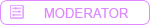
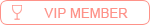
![[Image: thankyouyellow.gif]](https://i2.wp.com/www.blackhatsem.com//images/smilies/text/thankyouyellow.gif)