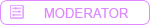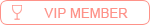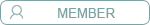VIEW ALL FEATURES
![[Image: whatsapp-image.jpg]](https://i1.wp.com/www.whatsender.net/wp-content/uploads/2018/11/whatsapp-image.jpg)
Custom Messages
Send custom messages with recipient’s name
![[Image: contacts.jpg]](https://i1.wp.com/www.whatsender.net/wp-content/uploads/2018/11/contacts.jpg)
Import Multiple Contacts
Import all recipients (contacts) from CSV, TXT files or by copying and pasting
![[Image: images-1.jpg]](https://i1.wp.com/www.whatsender.net/wp-content/uploads/2018/11/images-1.jpg)
Bulk Send
Send Whatsapp messages to ALL Contacts (even if not saved in your address book!)
![[Image: whatsender.png]](https://i1.wp.com/www.whatsender.net/wp-content/uploads/2018/11/whatsender.png)
Advanced Features
Grab Contacts from Whatsapp Groups, Post-Sending Log, Timed Sending, Numbers Filter, etc …
Content:
REG Key = blackhatsem.com
HOW TO SEND BULK WHATSAPP MESSAGES FROM PC
STEP 1. Import or add your contacts
Click on the upper left on IMPORT to import ALL your contacts (recipients of the message you want to send). You have two way to add your contacts (import from file or manual import)
[img=275x0]https://www.whatsender.net/wp-content/uploads/2018/06/import.png[/img]
If you click “Import from file” it will open a new window where you can select and import contacts from CSV or TXT file. In these files you can have a column with the phone number or two column with name and number (eg. Name, number).
[img=800x0]https://www.whatsender.net/wp-content/uploads/2018/06/import2.png[/img]
If you import contacts with name and numbers you will be able to create custom messages with the variable of the name in the messages.
If you click on Manual Import it will open a window where you can add manually your contacts and enter name and mobile number (or mobile numbers only).
[img=420x0]https://www.whatsender.net/wp-content/uploads/2018/06/import3.png[/img]
Once you add contacts click on IMPORT.
STEP 2. Create the Message to send
Now you can start typing the message to send to your contacts (from the central section of the program).
[img=800x0]https://www.whatsender.net/wp-content/uploads/2018/11/whatsender2-1024x571.png[/img]
You will be able to create also different variants of the message so that your contacts do not receive the same text (this avoids spam and avoids being banned on Whatsapp). Just click on “Add Message” button to create a new version for the message.
[img=800x0]https://www.whatsender.net/wp-content/uploads/2018/06/img4-1024x547.png[/img]
Below the message window there is a link to add Emoji and there are links to automatically add the name “variables” on the message.
[img=800x0]https://www.whatsender.net/wp-content/uploads/2018/06/img-1024x545.png[/img]
You can also select a file to attach (photo, images or video file) and send with the message.
[img=444x0]https://www.whatsender.net/wp-content/uploads/2018/06/file.png[/img]
STEP 3. Send the message
When all contacts are loaded and the message is ready, just click on SEND button below.
[img=800x0]https://www.whatsender.net/wp-content/uploads/2018/11/whatsender5-1024x605.png[/img]
When prompted with a QR code, use the QR scanner within WhatsApp to scan the QR code. To do so, open WhatsApp on your phone and:
> On Android: in the Chats screen > Menu > WhatsApp Web.
> On iPhone: go to Settings > WhatsApp Web.
> On Windows Phone: go to Menu > WhatsApp Web
So, scan the QR Code on your computer screen from your phone. Soon after, the Whatsapp message will be sent to all recipients!
Other Features/Settings
WhatSender has a very simple and intuitive user interface where all the tools are at your fingertips:
[img=800x0]https://www.whatsender.net/wp-content/uploads/2018/06/img2-1024x478.png[/img]
In addition to the basic functions already analyzed such as importing contacts and creating a personalized message, there are other interesting advanced features and settings in the program.
GENERATE NUMBERS: If you click on Imports –> Generate Numbers you will be able to create mobile numbers to try to reach. You will have to set a “start number” and a “count“: the program will generate all numbers as you can see from image below.
[img=800x0]https://www.whatsender.net/wp-content/uploads/2018/06/img3-1024x541.png[/img]
CONTACT GRABBER: this feature will allow you to grab all contacts from a selected whatsapp group. Just Open Whatsapp, scan the QR code from your phone, select the group and WhatSender will extract all contacts. All contacts will be listed on the “contact grabber” window as you can see from image below.
[img=800x0]https://www.whatsender.net/wp-content/uploads/2018/06/img5-1024x515.png[/img]
SETTINGS: If you click on “Advanced sending Settings” on “Settings” button it will open a windows where you will find advanced send option that initiate dialog after “x” amount of messages to avoid blocking. You just have to set your familiar Whatsapp accounts and some message dictionary (random message that will be sent to your familiar accounts).
[img=800x0]https://www.whatsender.net/wp-content/uploads/2018/06/img6-1024x543.png[/img]
NUMBERS FILTER: this feature will allow you to know, given a list of phone numbers, those that are associated with a Whatsapp account and those that are not Whatsapp. Once the function is open, you must load all phone numbers (or use the number generation function) and then click on START FILTERING
[img=569x0]https://www.whatsender.net/wp-content/uploads/2018/06/filter.png[/img]
The software will check all numbers to know that are “Whatsapp” and “NonWhatsapp” accounts.
MAIN FEATURES
![[Image: whatsapp-image.jpg]](https://i1.wp.com/www.whatsender.net/wp-content/uploads/2018/11/whatsapp-image.jpg)
Custom Messages
Send custom messages with recipient’s name
![[Image: contacts.jpg]](https://i1.wp.com/www.whatsender.net/wp-content/uploads/2018/11/contacts.jpg)
Import Multiple Contacts
Import all recipients (contacts) from CSV, TXT files or by copying and pasting
![[Image: images-1.jpg]](https://i1.wp.com/www.whatsender.net/wp-content/uploads/2018/11/images-1.jpg)
Bulk Send
Send Whatsapp messages to ALL Contacts (even if not saved in your address book!)
![[Image: whatsender.png]](https://i1.wp.com/www.whatsender.net/wp-content/uploads/2018/11/whatsender.png)
Advanced Features
Grab Contacts from Whatsapp Groups, Post-Sending Log, Timed Sending, Numbers Filter, etc …
Content:
REG Key = blackhatsem.com
HOW TO SEND BULK WHATSAPP MESSAGES FROM PC
STEP 1. Import or add your contacts
Click on the upper left on IMPORT to import ALL your contacts (recipients of the message you want to send). You have two way to add your contacts (import from file or manual import)
[img=275x0]https://www.whatsender.net/wp-content/uploads/2018/06/import.png[/img]
If you click “Import from file” it will open a new window where you can select and import contacts from CSV or TXT file. In these files you can have a column with the phone number or two column with name and number (eg. Name, number).
[img=800x0]https://www.whatsender.net/wp-content/uploads/2018/06/import2.png[/img]
If you import contacts with name and numbers you will be able to create custom messages with the variable of the name in the messages.
If you click on Manual Import it will open a window where you can add manually your contacts and enter name and mobile number (or mobile numbers only).
[img=420x0]https://www.whatsender.net/wp-content/uploads/2018/06/import3.png[/img]
Once you add contacts click on IMPORT.
STEP 2. Create the Message to send
Now you can start typing the message to send to your contacts (from the central section of the program).
[img=800x0]https://www.whatsender.net/wp-content/uploads/2018/11/whatsender2-1024x571.png[/img]
You will be able to create also different variants of the message so that your contacts do not receive the same text (this avoids spam and avoids being banned on Whatsapp). Just click on “Add Message” button to create a new version for the message.
[img=800x0]https://www.whatsender.net/wp-content/uploads/2018/06/img4-1024x547.png[/img]
Below the message window there is a link to add Emoji and there are links to automatically add the name “variables” on the message.
[img=800x0]https://www.whatsender.net/wp-content/uploads/2018/06/img-1024x545.png[/img]
You can also select a file to attach (photo, images or video file) and send with the message.
[img=444x0]https://www.whatsender.net/wp-content/uploads/2018/06/file.png[/img]
STEP 3. Send the message
When all contacts are loaded and the message is ready, just click on SEND button below.
[img=800x0]https://www.whatsender.net/wp-content/uploads/2018/11/whatsender5-1024x605.png[/img]
When prompted with a QR code, use the QR scanner within WhatsApp to scan the QR code. To do so, open WhatsApp on your phone and:
> On Android: in the Chats screen > Menu > WhatsApp Web.
> On iPhone: go to Settings > WhatsApp Web.
> On Windows Phone: go to Menu > WhatsApp Web
So, scan the QR Code on your computer screen from your phone. Soon after, the Whatsapp message will be sent to all recipients!
Other Features/Settings
WhatSender has a very simple and intuitive user interface where all the tools are at your fingertips:
[img=800x0]https://www.whatsender.net/wp-content/uploads/2018/06/img2-1024x478.png[/img]
In addition to the basic functions already analyzed such as importing contacts and creating a personalized message, there are other interesting advanced features and settings in the program.
GENERATE NUMBERS: If you click on Imports –> Generate Numbers you will be able to create mobile numbers to try to reach. You will have to set a “start number” and a “count“: the program will generate all numbers as you can see from image below.
[img=800x0]https://www.whatsender.net/wp-content/uploads/2018/06/img3-1024x541.png[/img]
CONTACT GRABBER: this feature will allow you to grab all contacts from a selected whatsapp group. Just Open Whatsapp, scan the QR code from your phone, select the group and WhatSender will extract all contacts. All contacts will be listed on the “contact grabber” window as you can see from image below.
[img=800x0]https://www.whatsender.net/wp-content/uploads/2018/06/img5-1024x515.png[/img]
SETTINGS: If you click on “Advanced sending Settings” on “Settings” button it will open a windows where you will find advanced send option that initiate dialog after “x” amount of messages to avoid blocking. You just have to set your familiar Whatsapp accounts and some message dictionary (random message that will be sent to your familiar accounts).
[img=800x0]https://www.whatsender.net/wp-content/uploads/2018/06/img6-1024x543.png[/img]
NUMBERS FILTER: this feature will allow you to know, given a list of phone numbers, those that are associated with a Whatsapp account and those that are not Whatsapp. Once the function is open, you must load all phone numbers (or use the number generation function) and then click on START FILTERING
[img=569x0]https://www.whatsender.net/wp-content/uploads/2018/06/filter.png[/img]
The software will check all numbers to know that are “Whatsapp” and “NonWhatsapp” accounts.
HIDDEN CONTENT
You must reply to this thread to see links.
You must reply to this thread to see links.
HIDDEN CONTENT
You must reply to this thread to see links.
You must reply to this thread to see links.
HIDDEN CONTENT
You must reply to this thread to see links.
You must reply to this thread to see links.
READ THE RULES OR YOU WILL BE BAN! NO WARNING JUST BAN!